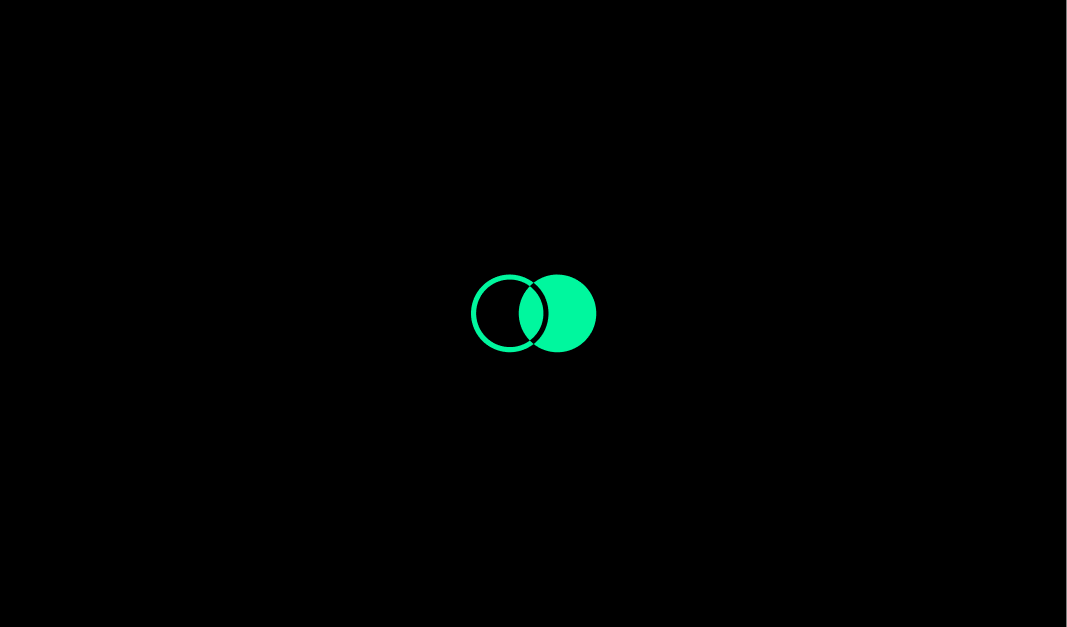Hidden Potential: Advanced Features of the deeepSpace Figma Plugin You Should Be Using

Hidden Potential: Advanced Features of the deeepSpace Figma Plugin You Should Be Using
For design and development teams, Figma is a familiar powerhouse. Pair it with the right tools, and it becomes even more formidable. The deeepSpace Figma Plugin is one such tool, crafted to seamlessly transform design systems into clean, usable code. While many teams use the plugin for basic tasks, its advanced features often go underutilized. Here, we unlock the hidden potential of the deeepSpace Figma Plugin to help you harness its full power.
1. The Magic of Smart Component Mapping
One of the most underrated capabilities of the deeepSpace Figma Plugin is Smart Component Mapping. This feature allows you to map your Figma components directly to your codebase with unmatched precision. The plugin intelligently recognizes component variations, ensuring your design system’s hierarchy and structure translate directly into your development environment.
Why You Should Use It:
• Reduces time spent linking and adjusting component states manually.
• Maintains consistency between your design files and the resulting code.
• Helps teams handle complex design system variations seamlessly.
How to Get Started: Dive into the plugin settings, enable Smart Mapping, and specify your rules. This one-time configuration sets your team up for smoother handoffs and development cycles.
2. Real-Time Design Updates
Collaboration is essential for modern teams, and the deeepSpace Figma Plugin takes this to the next level with real-time updates. This feature syncs changes made in Figma directly with your deeepSpace projects, making it easier to track evolving designs and keep your development efforts aligned.
The Benefits:
• No more exporting designs or chasing down the latest files.
• Reduces back-and-forth communication between design and development.
• Ensures that changes are reflected in code generation without delay.
Pro Tip: Use this feature during iterative design sprints to keep everyone on the same page, from UX designers to frontend developers.
3. Code Previews Before You Commit
Ever wish you could see the code that’s about to be generated before committing it to your project? With Code Previews, you can. This advanced feature displays a snippet of what your Figma designs will look like once they’re transformed into code, helping you catch inconsistencies early.
Why It Matters:
• Prevents unwanted surprises when reviewing generated code.
• Provides a layer of verification that bridges the gap between design and code.
• Offers transparency for designers who are less familiar with development.
How to Make the Most of It: Preview code often during the design-to-development process to make small tweaks before they snowball into bigger challenges.
4. Custom Code Outputs
Not all codebases are created equal, and the deeepSpace Figma Plugin’s custom code output feature lets you tailor the code to match your project’s specific framework or coding standards. Whether you’re using React, Vue, or another technology, this feature ensures your code aligns with your development environment’s requirements.
Key Advantages:
• Reduces the need for post-generation refactoring.
• Maintains coding style consistency across teams.
• Supports quick integration with pre-existing codebases.
Getting Started: Customize your output preferences in the plugin’s advanced settings. Choose the framework, structure, and even specific libraries that should be included in the output.
5. Adaptive Design Tokens
Design tokens are critical for maintaining visual consistency, and the deeepSpace Figma Plugin’s Adaptive Design Tokens feature is a game changer. This tool allows you to map Figma styles to tokens that can be exported directly, aligning your design system with your codebase’s theme and structure.
Why This Stands Out:
• Provides a seamless way to implement changes across the entire design system.
• Enhances scalability when working on large projects.
• Automates the transfer of color schemes, typography settings, and spacing values.
Quick Tip: Use Adaptive Design Tokens when your team is experimenting with new design themes or needs to accommodate brand updates swiftly.
6. Version Control Integration
Keeping track of design system changes can be daunting, but with the Version Control Integration feature, the plugin ensures that every update is documented. This allows teams to compare previous versions of their designs, understand the impact of changes, and roll back if needed.
Why You Need It:
• Offers peace of mind with tracked design changes.
• Reduces risk by allowing easy reversion to prior states.
• Keeps both design and development histories synchronized.
How to Implement: Link the plugin to your version control system, and set up automated snapshots whenever major design changes occur.
Conclusion
The deeepSpace Figma Plugin offers far more than just basic design-to-code conversion. By leveraging these advanced features—Smart Component Mapping, Real-Time Updates, Code Previews, Custom Code Outputs, Adaptive Design Tokens, and Version Control Integration—you can elevate your workflow, reduce manual work, and maintain a clean, scalable codebase.
Unlock the full potential of the deeepSpace Figma Plugin and watch your team’s productivity soar as they move from design to development without a hitch.