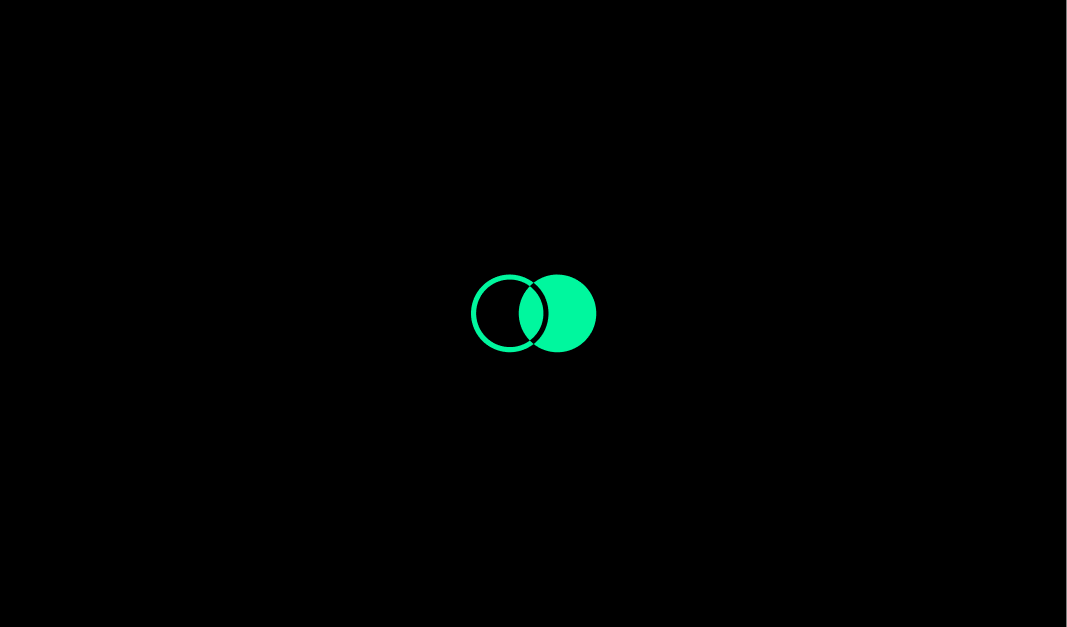Design Systems Unlocked: The Art of Scaling Without the Spaghetti Code

Design Systems Unlocked: The Art of Scaling Without the Spaghetti Code
In the ever-evolving world of product development, building scalable and maintainable digital experiences is no longer a luxury; it’s a necessity. For many teams, scalability can quickly spiral into the realm of “spaghetti code”—a tangled mess that slows down development, inflates costs, and leaves developers scratching their heads. Enter the unsung hero: the design system. In this post, we’ll explore the art of scaling seamlessly with design systems and how you can avoid the dreaded spaghetti code scenario.
1. What Is a Design System, Really?
A design system isn’t just a style guide or a collection of reusable components—it’s the unified language that brings order to your design and development teams. It includes a comprehensive set of standards that guide the use of UI components, interaction patterns, and even code structures. The goal? To create consistent, efficient, and scalable interfaces that can evolve as your product does.
Think of a design system as the blueprint for your digital product’s city. Each component is a well-defined building, and each building fits harmoniously into the city plan, ensuring everything scales coherently without chaos.
2. The Spaghetti Code Dilemma
Spaghetti code arises when projects scale rapidly without a solid foundation. It’s a natural consequence of quick fixes, haphazard decisions, and inconsistent practices that accumulate over time. The codebase becomes difficult to navigate, extend, or refactor, making every new feature an uphill battle.
Key symptoms of spaghetti code include:
• Inconsistent UI and interaction patterns.
• Hard-to-read code due to lack of structure.
• Redundant or overlapping components.
• High dependence on “tribal knowledge” within the team.
3. The Design System Solution
Design systems address these challenges head-on by establishing a single source of truth for design and development teams. Here’s how they help scale without chaos:
a. Standardization of Components
Design systems define a shared library of components that are pre-approved, thoroughly documented, and ready for use. This means developers don’t have to reinvent the wheel for every new feature. Consistent components ensure that your product maintains a uniform look and feel, reducing bugs and simplifying maintenance.
b. Increased Development Efficiency
With a design system, teams can build and deploy new features faster. Pre-built components are easier to integrate, and developers can focus on feature logic rather than UI assembly. This shift can reduce the time it takes to go from design to deployment, making scalability more manageable.
c. Future-Proofing Your Codebase
A robust design system evolves as your product grows. By enforcing scalable patterns and modular architecture, you future-proof your codebase, ensuring that adding new components or modifying existing ones doesn’t create ripple effects that break unrelated parts of your app.
4. How deeepSpace Elevates Design Systems
This is where deeepSpace comes in. Our tools take the power of design systems to the next level by bridging the gap between design and development with minimal friction. Here’s how we do it:
a. The deeepSpace Figma Plugin
Our Figma plugin seamlessly integrates with your design environment, allowing you to push components directly into deeepSpace. This makes sure that what you design is precisely what gets built, reducing translation errors between teams.
b. The deeepCLI Tool
Pulling your design system into a codebase is simplified with our CLI tool. The generated code is clean, modular, and aligned with best practices, minimizing post-generation edits and preventing the spaghetti code monster from taking hold.
c. A Unified Web Interface
The deeepSpace web interface keeps your project’s components organized, versioned, and easy to manage. It’s your command center for keeping track of updates, ensuring team-wide consistency, and fostering collaboration without friction.
5. Best Practices for Implementing a Design System
Implementing a design system effectively requires thoughtful planning and consistent communication. Here are some best practices:
Start Small but Think Big
Begin by defining a few core components and gradually expand. Always keep future scalability in mind as you build out the system.
Documentation is Key
A design system is only as useful as its documentation. Invest in clear, thorough documentation that developers and designers alike can reference easily.
Stay Agile
Your design system should be a living entity, not a static resource. Regularly update it to reflect new standards, technology, and user feedback.
Conclusion
Scaling your product without falling into the spaghetti code trap is an art that requires a well-thought-out approach. Design systems offer a solution that brings consistency, efficiency, and scalability to your development process. With deeepSpace’s suite of tools, turning a vision of an organized, future-proof codebase into reality is easier than ever. It’s time to unlock the true potential of your design system and scale without compromise.